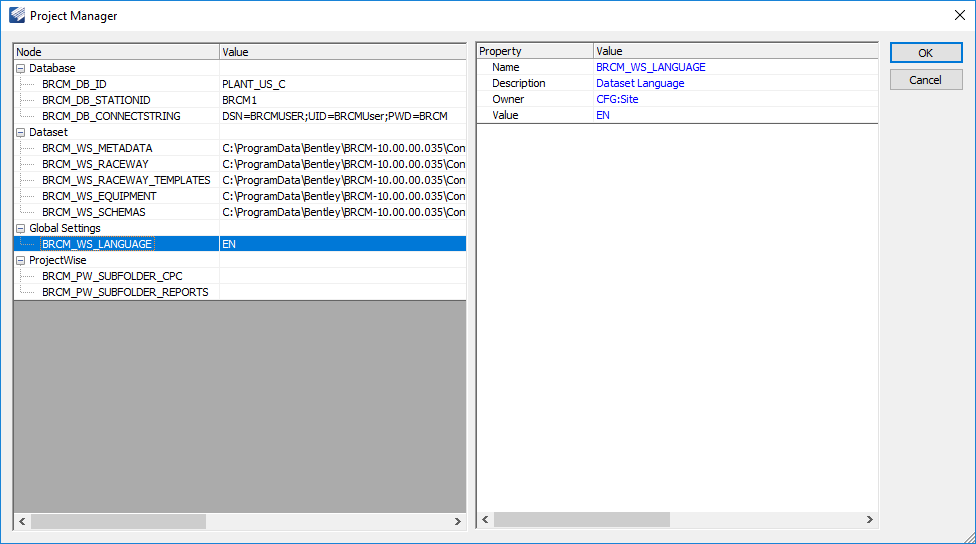Project Manager
Settings
| Node | Value | Description |
|---|---|---|
| Database - BRCM_DB_ID | EU_EN_P1 | Unique SQL project ID |
| Database - BRCM_DB_STATIONID | BRCM | Unique Station ID |
| Database - BRCM_DB_CONNECTSTRING | DSN=BRCMUSER | SQL Connection String |
| Dataset - BRCM_WS_METADATA | C:\ProgramData\Bentley\...\metadata | Dataset metadata folder |
| Dataset - BRCM_WS_RACEWAY | C:\ProgramData\Bentley\...\raceway | Dataset raceway folder |
| Dataset - BRCM_WS_EQUIPMENT | C:\ProgramData\Bentley\...\equipment | Dataset equipment folder |
| Global Settings - BRCM_WS_LANGUAGE | EN | Dataset Language, EN = English |
Right-Click Menu Options
| Find | Displays the Find dialog, which enables you to locate a specific search string. |
| Filter | Displays the Filter dialog, which enables you to filter the values displayed in the Project Manager. |
| Select all | Selects all entries in the list. |
| Set max view level | Displays the maximum depth of all levels. |
| Encrypt Password | Displays the Encrypt Password dialog, which enables you to encrypt the current password. |
| Copy Project | Displays the Copy Project dialog, which enables you to copy the current project data to a new project. |